Microsoft has implemented restrictions on the offline installation of Windows 11, particularly for Insider (test) builds, by blocking the widely-used BYPASSNRO method. This method previously allowed users to bypass the requirements for a network connection and a Microsoft account during installation. The company cited enhancements to security as the motivation behind this change.
Interestingly, during investigations into alternative installation methods after the removal of BYPASSNRO, users discovered that Microsoft’s own technical documentation outlines another way to achieve similar results. This contradiction raises questions about the company’s intentions.
Following the announcement of the removal of the BYPASSNRO script, Microsoft stated that their decision was intended to ensure all users complete the setup process with both an internet connection and a Microsoft account, promoting enhanced security and user experience. This change aligns with the company’s ongoing encouragement for users to rely on Microsoft accounts rather than local accounts.
In light of the new restrictions, tech-savvy users turned to other means of installation. One method involves modifying the Windows Registry during setup. This can be accessed by pressing Shift + F10 to open the Command Prompt and entering “regedit.” Users can navigate to HKEY_LOCAL_MACHINE\Software\Microsoft\Windows\CurrentVersion\OOBE and change the value of HideOnlineAccountScreens from false to true. This adjustment effectively hides the prompts for signing in or creating a Microsoft account during the initial setup, allowing users to create a local account.
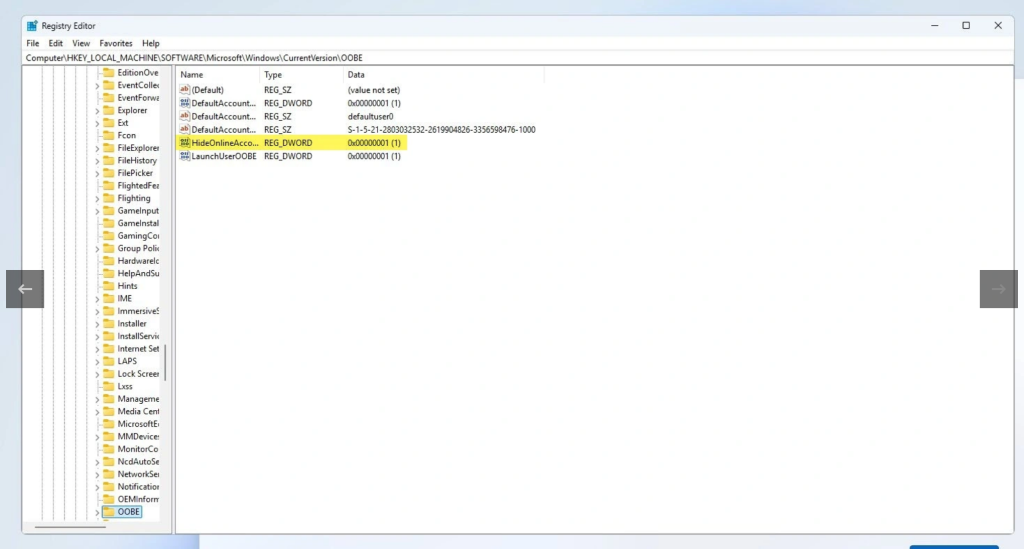
Microsoft’s documentation, while aimed largely at system administrators and businesses to facilitate automated installations, inadvertently provides a solution for individual users who prefer to set up a local account without an internet connection.
Additionally, there is another registry option called HideWirelessSetupInOOBE that allows users to skip the Wi-Fi network setup screen by changing its value to true.
In summary, while Microsoft seeks to prioritize the use of Microsoft accounts and internet connectivity during the installation of Windows 11, aspects of their official documentation reveal alternative methods that may cater to users who value flexibility and privacy. This situation highlights the ongoing tension between corporate directives and the preferences of a segment of users.